Wednesday, March 7, 2018
Power BI Tip: How to cross-filter or make multiple selections
Hold the CTRL key down and see what happens! Works in Power BI Desktop and PowerBI.com
PowerBI: Logging into multiple Microsoft PowerBI.com accounts for different companies at the same time
I have a great tip today!
As a consultant, I find it difficult to switch between accounts on PowerBI.com.
I have to log out of an existing account and log back in to a new account. The login process takes a long time. I have found a work around. I use google chrome to manage different chrome accounts, different themes, different cookies, and this allows me to stay logged in to multiple power bi accounts at the same time.
1. In Chrome, click the title bar on the upper-right corner of the screen.
You'll see your name, probably:
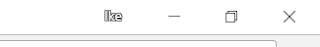
2. Click on your name and pull down the menu. Click Manage People.
3. Add different names for each of the Power BI accounts that you manage. I start mine with "Client - " and the name of the company, just so they're all grouped together.
Now, each time you click on a profile, you will open a new chrome window. That profile will have different cookies, settings, bookmarks, and themes. I use themes to tell them all apart from each other. I use bookmarks to keep VPN logins, JIRA boards, TFS, and Azure logins all separate from one another.
Here, I made a video on this for you:
Hope this helps you!
Ike
As a consultant, I find it difficult to switch between accounts on PowerBI.com.
I have to log out of an existing account and log back in to a new account. The login process takes a long time. I have found a work around. I use google chrome to manage different chrome accounts, different themes, different cookies, and this allows me to stay logged in to multiple power bi accounts at the same time.
1. In Chrome, click the title bar on the upper-right corner of the screen.
You'll see your name, probably:
2. Click on your name and pull down the menu. Click Manage People.
3. Add different names for each of the Power BI accounts that you manage. I start mine with "Client - " and the name of the company, just so they're all grouped together.
Now, each time you click on a profile, you will open a new chrome window. That profile will have different cookies, settings, bookmarks, and themes. I use themes to tell them all apart from each other. I use bookmarks to keep VPN logins, JIRA boards, TFS, and Azure logins all separate from one another.
Here, I made a video on this for you:
Hope this helps you!
Ike
Subscribe to:
Posts (Atom)